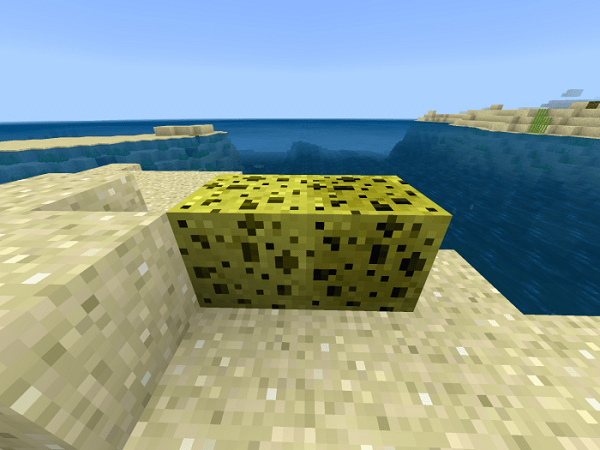In the modern business landscape, effective communication is essential for success. Having a dedicated business phone line is a crucial component of this communication strategy. It not only portrays professionalism but also ensures that customers and clients can easily reach your business. In this article, we’ll walk you through the steps to set up a business phone line.
There are 6 Effective Steps to Set Up a Business Phone Line
Determine Your Business Phone Line Needs
Before diving into the setup process, it’s important to assess your specific business needs. Consider the following factors:
Number of Lines
Determine how many phone lines you need for your business. A sole proprietor may only require one line, while larger businesses might need multiple lines to handle the volume of calls.
Location
Decide if you want a local phone number, a toll-free number, or both. Your choice should align with your target audience and business goals.
Features
Identify the features you require, such as call forwarding, voicemail, and call recording. Different providers offer various features, so make a list of your priorities.
Choose a Business Phone Line Provider
Selecting the right phone service provider is a critical step. Here’s how to do it:
Research Providers
Look for reputable business phone service providers in your area or ones that offer services nationwide. Read reviews, compare pricing, and check customer satisfaction ratings.
Consider VoIP vs. Traditional Landline
Decide whether you want a traditional landline or a Voice over Internet Protocol (VoIP) phone system. VoIP systems are often more cost-effective and flexible.
Evaluate Customer Support
Ensure the provider offers reliable customer support. Quick resolution of any issues is crucial for uninterrupted business communication.
Register Your Business Phone Number
Once you’ve chosen a provider, you need to register your business phone number:
Choose Your Phone Number
Select a phone number that aligns with your business identity and branding. You can often choose from a list of available numbers.
Provide Required Information
Submit your business information, including your company name, address, and contact details, as required by the provider.
Porting Existing Numbers
If you have an existing business phone number, inquire about the process of porting it to your new provider. This allows you to retain your established number.
Set Up Your Business Phone Line
Now that you’ve registered your business phone number, it’s time to set up the line:
Install Necessary Equipment
If you’ve chosen a traditional landline, you may need to install physical equipment like desk phones. VoIP systems typically require software installation and configuration.
Configure Features
Set up the features you identified in step 1, such as voicemail, call forwarding, and auto-attendants. Follow the provider’s instructions for configuration.
Test Your Line
Before going live, conduct thorough testing to ensure that your business phone line is functioning correctly. Test incoming and outgoing calls, voicemail, and any other features.
Train Your Team
If you have employees, make sure they are trained to use the business phone system effectively:
Provide User Guides
Distribute user guides or training materials to your team to familiarize them with the phone system’s features and functions.
Conduct Training Sessions
Hold training sessions to walk employees through the phone system and address any questions or concerns.
Promote Your Business Phone Number
Once your business phone line is up and running, promote it to your target audience:
Update Your Website
Include your business phone number prominently on your website and contact page.
Add it to Business Listings
List your business phone number on online directories, Google My Business, and other relevant platforms.
Use it in Marketing Materials
Incorporate your phone number into marketing materials, such as business cards, flyers, and brochures.
FAQs
How do I choose between a traditional landline and a VoIP phone system for my business phone line?
It depends on your business needs. Traditional landlines offer reliability but can be costlier. VoIP (Voice over Internet Protocol) systems are more cost-effective and flexible, making them a popular choice for businesses. Evaluate your budget and the features you require to make an informed decision.
Can I keep my existing business phone number when setting up a new phone line?
Yes, you can often port your existing business phone number to your new phone service provider. This allows you to retain your established number, ensuring continuity for your clients and customers. Contact your chosen provider for details on the porting process.
What are some essential features to consider when setting up a business phone line?
Several features can enhance your business phone line’s functionality, including call forwarding, voicemail, and auto-attendants. Consider your specific communication needs and choose features that improve customer service and streamline operations. Your chosen phone service provider can assist you in configuring these features.
Conclusion
Setting up a business phone line is a critical step in establishing a professional and accessible communication channel for your business. By carefully assessing your needs, selecting the right provider, and configuring the system effectively, you can ensure that your business phone line serves as a valuable asset for your organization’s success.