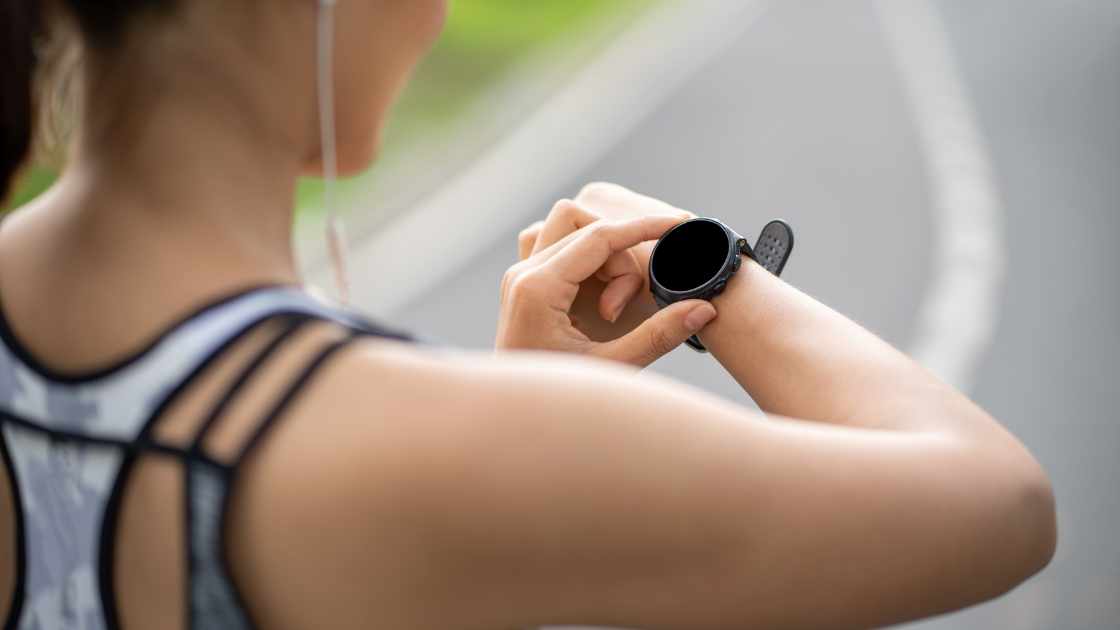Learn How Do i Add Watch Faces To My Smartwatch
Personalize Your Timepiece: A Guide on Adding Watch Faces to Your Smartwatch
Check Compatibility and Supported Formats
Before diving into the process, ensure that your smartwatch supports customizable watch faces. Different smartwatch models have varying compatibility and supported formats for watch faces. Review your device’s specifications and guidelines to understand the formats and types of watch faces it can accommodate.
Explore Official App Stores
Most smartwatches have official app stores associated with their operating systems. For example, if you’re using an Apple Watch, you can explore the Apple Watch App Store, or for Android-based smartwatches, the Google Play Store may have dedicated apps for watch faces. Browse through these stores to discover a wide array of pre-designed watch faces.
Sync with Smartphone Apps
Many smartwatches sync with companion smartphone apps that offer additional watch faces. Download and install the corresponding app on your smartphone, connect it to your smartwatch, and explore the available watch face options. These apps often provide customization features, allowing you to tailor the watch face to your liking.
Download Watch Faces from Third-Party Websites
For more unique and diverse watch faces, consider exploring third-party websites. Some developers create and share watch faces independently. Ensure that the watch face you choose is compatible with your specific smartwatch model and follow the provided instructions for downloading and installing.
Utilize Built-in Customization Options
Many smartwatches come with built-in customization options that allow you to personalize existing watch faces. These options may include changing colors, complications, or adding widgets. Explore your smartwatch’s settings to discover the built-in customization features and experiment with different combinations to create a unique look.
Transfer Watch Faces via Bluetooth or Wi-Fi
Certain smartwatches enable you to transfer watch faces directly from your computer or smartphone. Using Bluetooth or Wi-Fi, establish a connection between your devices and transfer the downloaded watch faces. Follow the specific instructions provided by your smartwatch manufacturer for a seamless transfer.
Consider Interactive or Animated Faces
Take advantage of advanced features by exploring interactive or animated watch faces. Some smartwatches support faces that respond to touch gestures or display real-time data. Check the capabilities of your device and choose watch faces that align with your preferences and daily needs.
FAQs
Can I add custom watch faces to my smartwatch?
Yes, many smartwatches allow users to add custom watch faces. Depending on the model, you can explore official app stores, sync with companion smartphone apps, or even download watch faces from third-party websites to personalize your smartwatch.
Are there built-in customization options for watch faces on smartwatches?
Yes, most smartwatches come with built-in customization options. You can change colors, complications, and widgets directly from your smartwatch’s settings. Experiment with these features to create a personalized look without the need for external apps.
How do I transfer downloaded watch faces to my smartwatch?
The process varies by smartwatch model, but many devices allow you to transfer watch faces via Bluetooth or Wi-Fi. Establish a connection between your computer or smartphone and your smartwatch, and follow the specific instructions provided by the manufacturer for a seamless transfer of downloaded watch faces.
Final Thought
Personalizing your smartwatch with custom watch faces is a fun and rewarding way to make your timepiece truly yours. Whether you prefer classic designs, trendy visuals, or interactive elements, following these steps will help you add a touch of individuality to your smartwatch and ensure that it not only tells time but also reflects your style and personality.