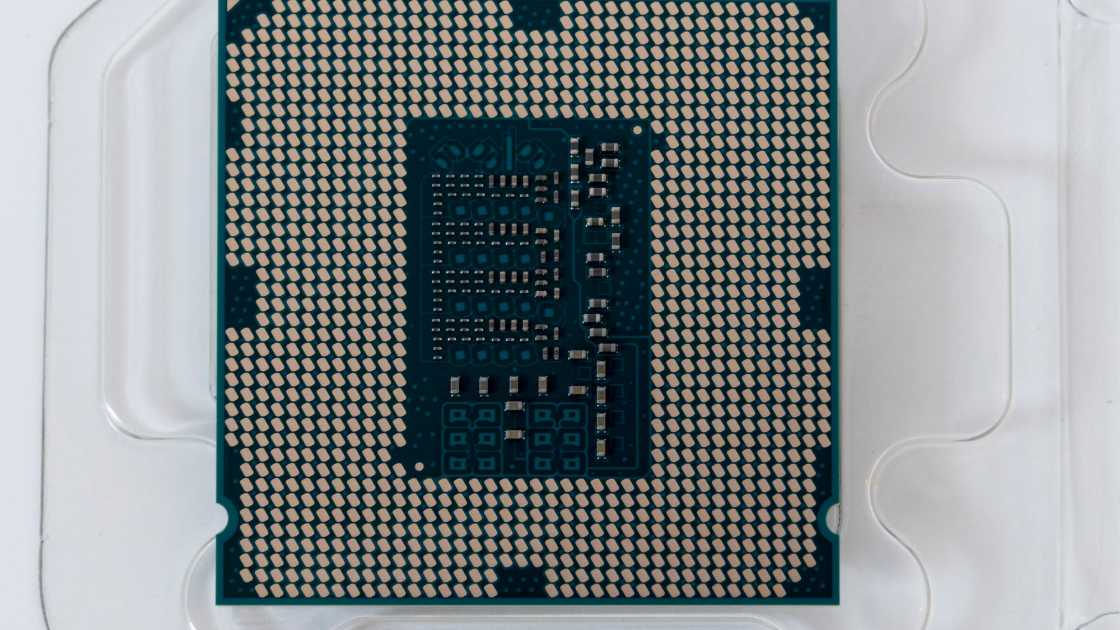How to Write an Elevator Pitch for Your Business
In the fast-paced world of entrepreneurship and networking, a well-crafted elevator pitch can be your golden ticket to success. Whether you’re seeking investors, customers, or partners, the ability to concisely and compellingly convey your business idea is crucial. In this article, we will guide you through the process of creating an effective elevator pitch for your business.
There are 10 Process of Creating an Effective Elevator Pitch for Your Business
Understand the Essence of an Elevator Pitch
Before diving into the intricacies of crafting an elevator pitch, it’s essential to grasp its purpose. An elevator pitch is a brief, persuasive speech that you can use to spark interest in your business idea within the time it takes to ride an elevator, typically 30 seconds to 2 minutes. The goal is to capture your listener’s attention and leave them wanting to know more.
Define Your Unique Selling Proposition (USP)
Your elevator pitch should start with a clear and concise statement of your business’s unique selling proposition. What makes your business stand out from the competition? Identify the unique value your product or service offers to your target audience and encapsulate it into a single, compelling sentence.
Know Your Audience
Tailoring your elevator pitch to your audience is essential. Are you speaking with potential investors, customers, or partners? Understanding their needs, interests, and pain points will enable you to customize your pitch and make it more relevant to them.
Keep It Concise and Clear
One of the most critical aspects of an elevator pitch is brevity. Avoid jargon and technical language that might confuse your audience. Aim for clarity and simplicity. Remember, you only have a short window to make an impression.
Tell a Story
People connect with stories more than they do with facts and figures. Weave a compelling narrative into your pitch. Share the story of how your business idea was born, the problems it aims to solve, and the impact it can have on your target audience’s lives.
Highlight Your Achievements
If your business has achieved any noteworthy milestones or successes, don’t hesitate to mention them. Whether it’s impressive growth, awards, or partnerships, these achievements add credibility to your pitch.
Practice, Practice, Practice
Crafting the perfect elevator pitch is only half the battle. You must practice delivering it until it becomes second nature. Enlist the help of friends or mentors to provide feedback and refine your pitch further.
Be Passionate and Authentic
Your passion for your business should shine through in your pitch. Authenticity is key to building trust with your audience. Speak from the heart and let your enthusiasm for your business be contagious.
End with a Call to Action
Finish your elevator pitch with a clear call to action. What do you want your audience to do next? Whether it’s setting up a meeting, trying your product, or requesting more information, make it clear and easy for them to take the next step.
Adapt and Evolve
Your elevator pitch is not set in stone. As your business evolves, so should your pitch. Keep it up to date with your latest achievements and insights. Be ready to adapt it to different situations and audiences.
FAQs
What is the ideal length for an elevator pitch?
An effective elevator pitch is typically concise and to the point, lasting anywhere from 30 seconds to 2 minutes. The goal is to communicate your business idea clearly and compellingly within the time it takes to ride an elevator. It’s crucial to capture your listener’s attention quickly, so aim for brevity while ensuring that you convey the essential information about your business.
How do I make my elevator pitch stand out from the competition?
To make your elevator pitch stand out, focus on your Unique Selling Proposition (USP). Your USP is what sets your business apart from competitors. Identify what makes your product or service unique, and craft a sentence that encapsulates this distinct value. Additionally, consider incorporating a compelling story or anecdote that illustrates the problem your business solves and the impact it can have on your target audience.
How can I tailor my elevator pitch to different audiences?
Tailoring your elevator pitch to different audiences is essential for success. Start by understanding the specific needs, interests, and pain points of your audience, whether they are potential investors, customers, or partners. Then, adjust your pitch to address their concerns and highlight the aspects of your business that are most relevant to them. Customization builds rapport and increases the likelihood of a positive response from your audience. Remember that a one-size-fits-all pitch may not be as effective as one tailored to a particular audience.
Conclusion
In conclusion, crafting an effective elevator pitch for your business is an art that can significantly impact your success in the world of entrepreneurship. By understanding its purpose, tailoring it to your audience, and mastering the art of concise and compelling communication, you can make a lasting impression and open doors to exciting opportunities for your business. So, go ahead, perfect your pitch, and watch your business soar to new heights.